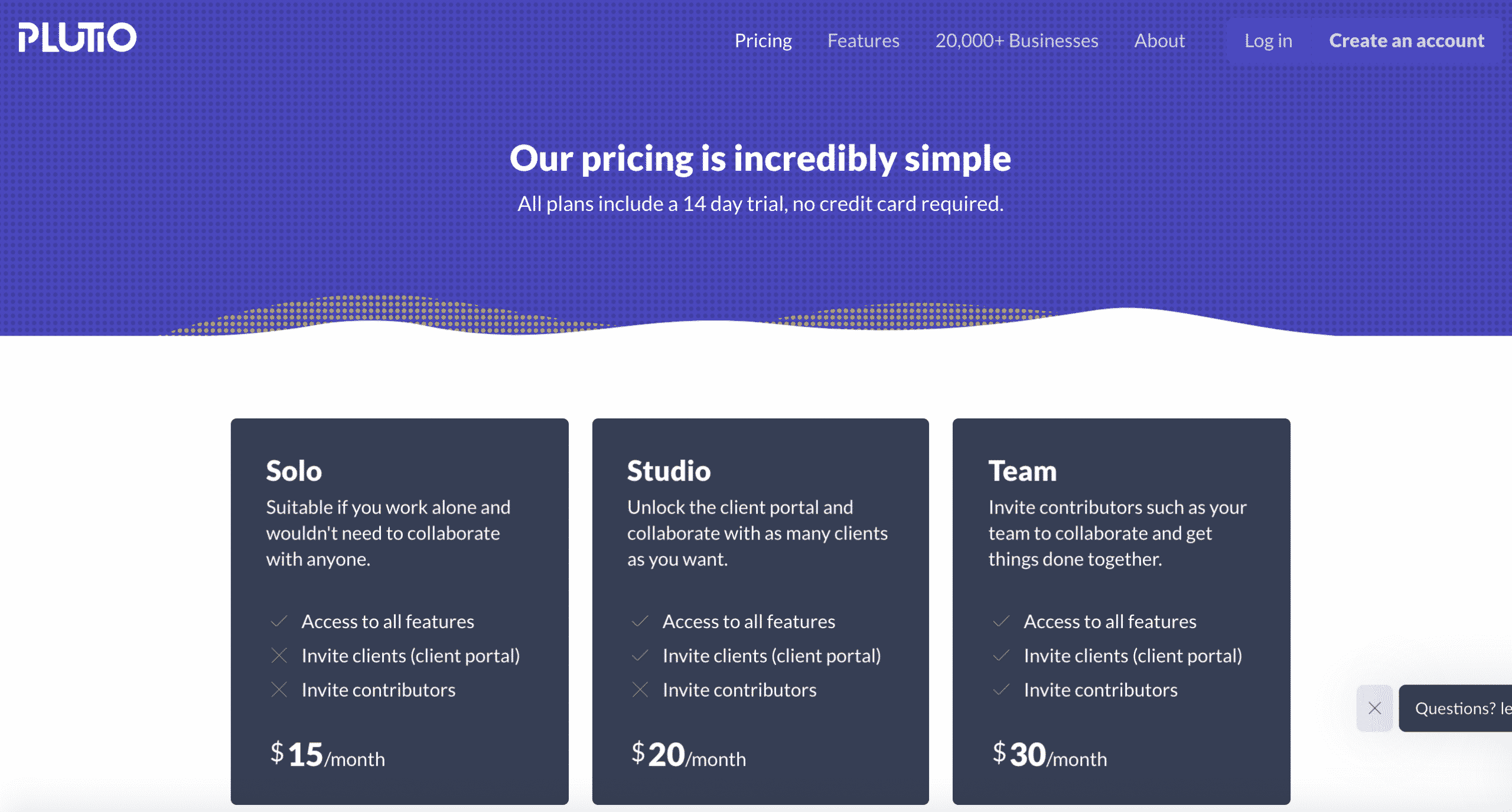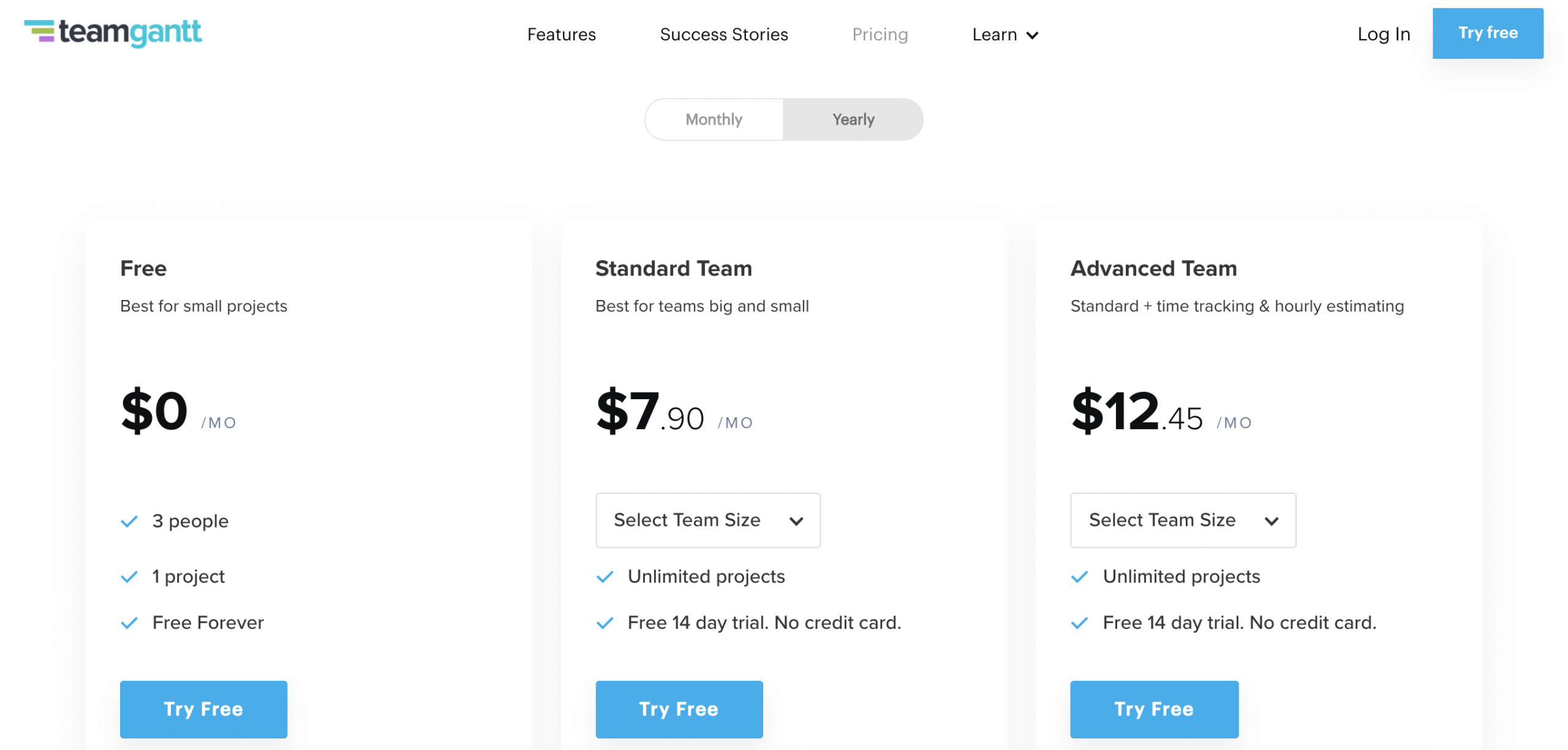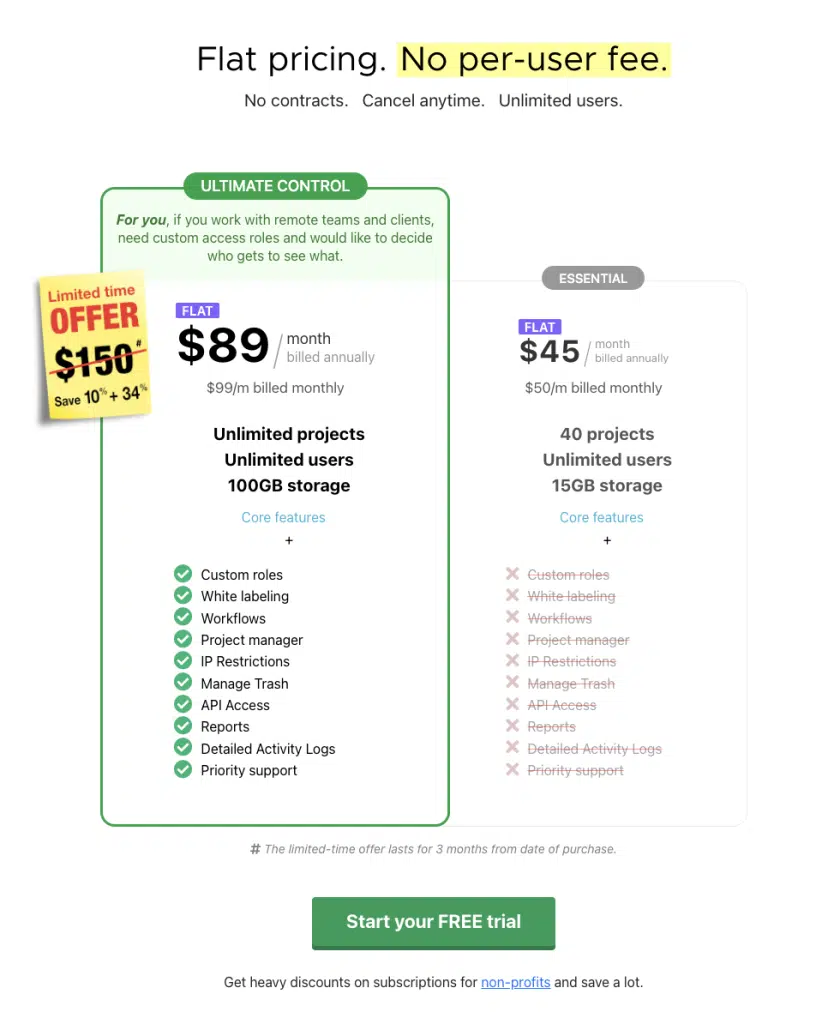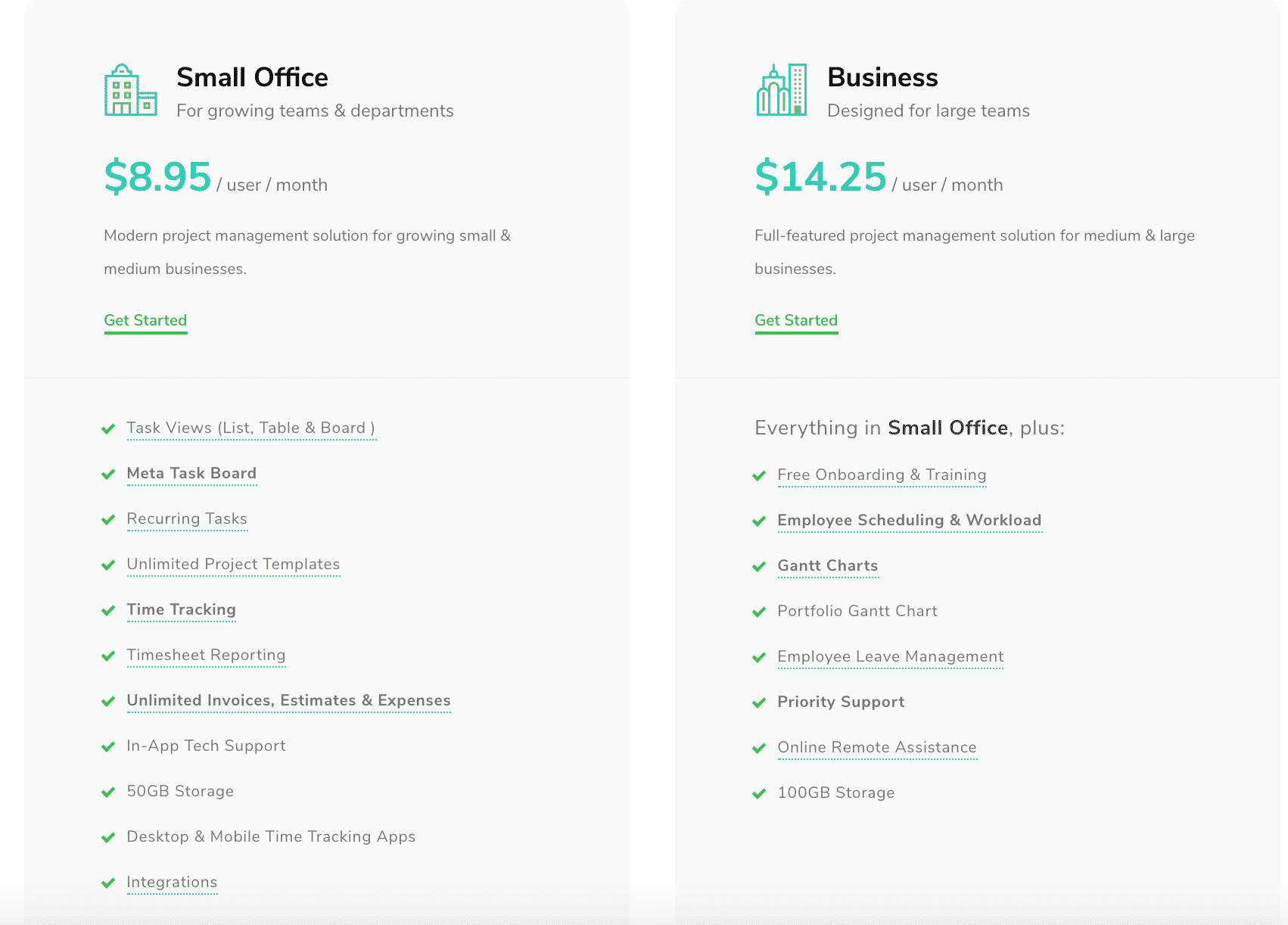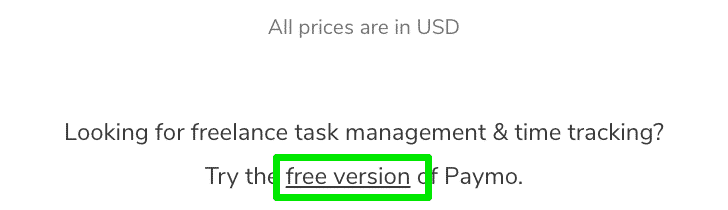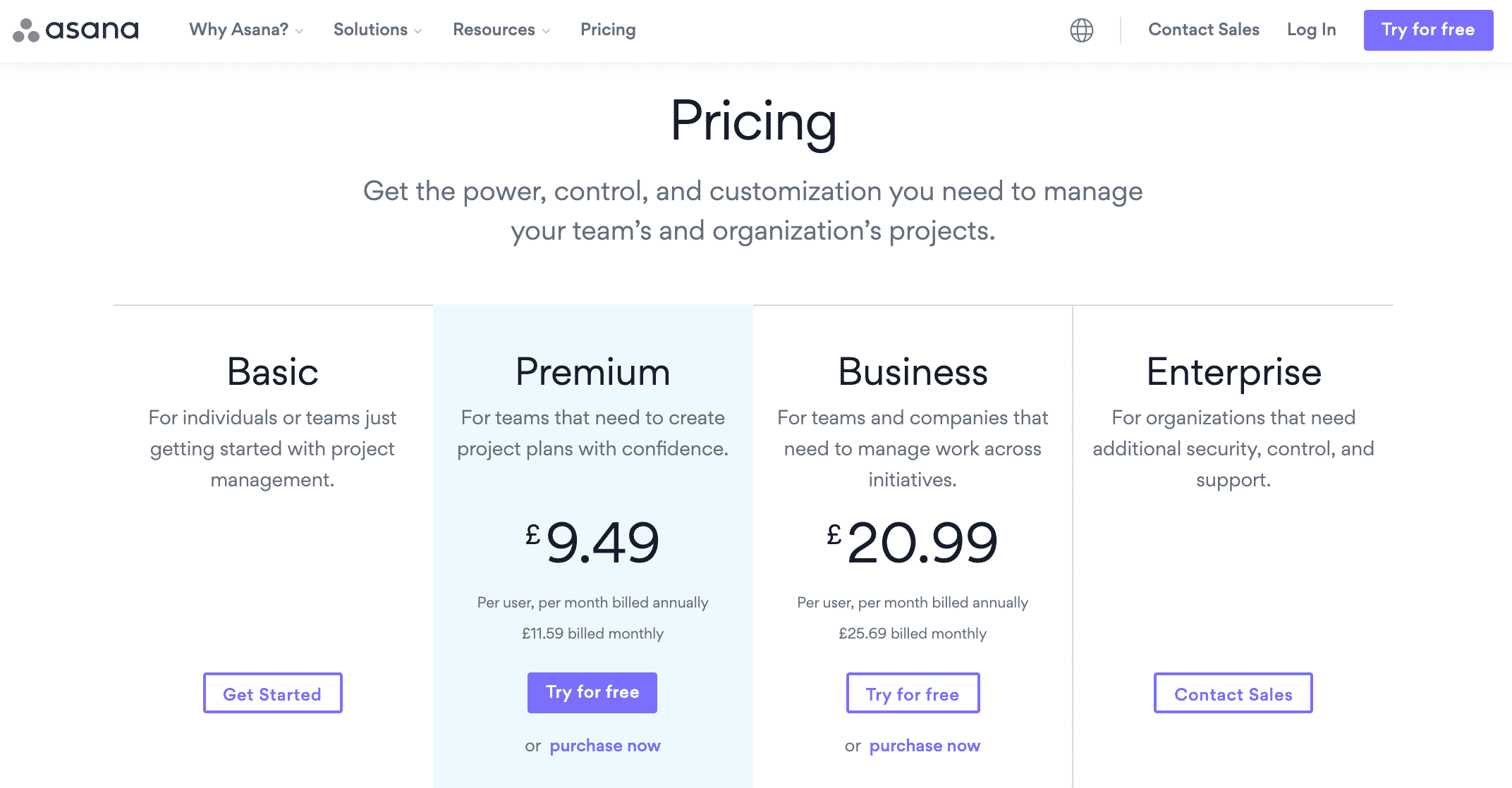When I first went freelance, one of the things I missed most from my previous agency role was the project management tools. But in the early days, it was a difficult to justify the cost for a one person team.
I managed tasks and projects as a freelancer with Google Sheets for a few months before then getting a task management tool to help. It made a massive difference even when it was just me and I picked one that would scale well as I added team members.
But it was a tricky decision to make. We took demos with a few different tools before settling on one. If you’re looking at your task management software options now (either as a one person team/freelancer or a micro business with a few team members, we’ve summarised a few options here for you that we hope will help.
Plutio
Plutio Pricing starts at $15/month for a solo account. A Studio account is $20/month and a Team account is $30/month. If you need more than the maximum (currently 30) team members, you can add them at a cost of $2 per use per month.
Here’s the pricing structure at the time of writing:
Robust, cost effective and responsive – Plutio is the one I ended up adopting both as a solo freelancer and the one I’ve since continued to use with a team of 6 of us. It is solid and comes with far more features than I’ve ever personally made full use of.
You can do various things within it (depending on which type of account you have):
- Set yourself tasks
- Set other people in your team tasks
- Set start and due dates
- Time tasks
- Raise invoices/manage elements of billing
- Invite clients
- Invite external contributors
- Create subtasks within a task
- Easily view tasks outstanding or due soon
- Get email reminders about tasks due soon
- Add tasks and mark them complete on the move with the Plutio mobile app
- Brand it up in line with your own branding
- Attach files to tasks
- @mention team members in comments
- Send invoices
- Send contracts
Would I use it?
I do use it. It’s my task management system of choice though we tend to use Plutio purely on the task/project management side and have separate billing and invoicing software. We use Xero for that.
Find Out More About Plutio
You can find out more and sign up from here.
TeamGantt
TeamGantt does have a free version with one project and one user allowed. But for full functionality, multiple projects and multiple users, you’ll want a Standard or Advanced team account starting at $7.90/month (one user) based on a yearly subscription.
As you’d probably guess by its name, this is a project management tool with amazing Gantt chart output. In fact, all of its reporting visuals are impressive for getting an easy view of what’s happening and the workloads of your team.
As a small marketing agency. when I tried this one we thought it was probably more suited to development projects than marketing campaigns (which is why we didn’t go with it) but the reporting is amazing.
It also reviews very well with an average score of 4.8 on G2 (from 599 reviews at the time of writing).
Would I use it?
If I were managing design and development projects, then absolutely. I can’t emphasise enough how great the reporting and visuals on this one are.
Find Out More About TeamGantt
Find out more and sign up here. You’ll get a month free using that link (affiliate).
ProofHub
ProofHub offers a free 14-day trial, so you can try out all its features before deciding to upgrade. The Essential plan starts at $45 per month, and the Ultimate Control plan starts at $89 per month. Both plans come with unlimited projects, tasks, and users, so you don’t have to worry about any limitations.
One of the biggest benefits of using ProofHub is its user-friendly interface. It’s easy to navigate and use, which means you don’t have to spend hours trying to figure out how it works. Plus, it’s customizable, so you can tailor it to your specific needs.
Some of the features that I find particularly useful are:
- Kanban boards for visualising workflow
- Gantt charts for project planning and tracking progress
- Calendar view for staying organised
- Time tracking for accurate billing and time management
- Custom workflows to fit project-specific needs
- In-built Chat for quick communication
- File sharing and proofing capabilities
- Collaborate through @Comments and Discussion
- Note taking or stickies feature for jotting down ideas or reminders.
ProofHub really is a solid piece of kit and I found it really great for my own personal task management.
Would I use it?
A loud yes! if you’re a freelancer or a micro business looking for a task management tool, I highly recommend giving ProofHub a try (no affiliate links here either – I genuinely just like it). With it’s easy what-you-see-is-what-you-get pricing plans (no paying for added users), intuitive interface, and powerful features, it’s a great choice for anyone looking to boost their productivity and streamline their daily workflow. It’s particularly useful not to be billed per use if you’re a team.
Find Out More
Try ProofHub with free trial or paid plans, or schedule a demo to learn more.
Paymo
Paymo has its origins as a freelancer time tracking tool (and does still have a free account for freelancers).
In terms of pricing, its free accounts (based on an annual plan) start at $8.95 per user per month.
Now, just below the pricing here is a little link for a free version for freelancers:
Paymo is insanely feature rich with a ton of integrations. Features include:
- Integrates to Quickbooks, Xero, Google Calendar, Zapier, Slack and Pomodone (amongst others)
- Create project estimates and invoices
- Accept payments directly
- Really easy view time and user reporting
- In depth and feature rich time tracking
- Resource tracking and allocation
- Simple planning and task management
- Comments/discussions
It reviews well with users (4.5/5 at the time of writing on Capterra).
It’s really easy to use as well.
Would I use it?
Absolutely. Plutio worked out slightly more cost effective for us but it was a close call and this is an absolutely awesome task management for freelancers or small marketing tools.
Find Out More
Sign up for the free account or a free trial of a paid account here.
Asana
Asana was the first project management tool I used and it has one of the most generous free offerings of any task management software.
In terms of Premium accounts, these start at £9.49 per user per month based on annual billing.
Asana is amongst the most versatile of project management tools. I’ve personally used it for managing marketing projects but I think it could equally work well for design and dev projects.
- Apps available for mobile devices as well as both Mac and Windows computers
- Lots of integrations available including Dropbox, Google Drive, Salesforce, Litmus and Slack
- Gmail add-ons to enable you to easily turn client emails into Asana tasks
- Set and assign tasks with clear deadlines
- Easily create teams for each project
- Easily set and view milestones
Would I use it?
I did! And would again, for sure. I still manage some of my side project tasks using Asana.
Find out more
Check it out here